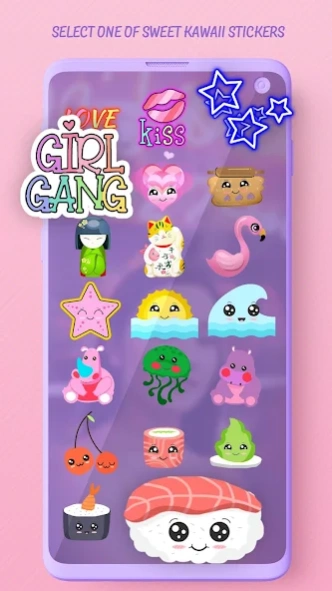Kawaii Stickers Photo Editor 1.0
Free Version
Publisher Description
Kawaii Stickers Photo Editor - Add kawaii stickers to your photos and make them look beautiful
Kawaii Stickers Photo Editor lets you use a variety of “kawaii photo stickers” to beautify your selfies and other photos. Put stickers on pictures easily with this “kawaii photo editor” that you will simply love to use! This amazing sweet selfie photo editor application will do wonders for your photos! So, grab the stickers for pictures and let the magic begin! Now is the right time to have the best custom stickers ever! Add special “photo stickers” and create a brand new look with our kawaii background. Our stickers photo editor is so easy to use because you can edit your pictures with just few clicks. If you like “stickers for images”, you should definitely download this picture editor stickers app and enjoy transforming your photos into more beautiful ones.
Kawaii Stickers Photo Editor is for all of you who like kawaii faces and enjoy kawaii face filters. Download this kawaii camera photo app and enjoy the cute kawaii stickers. Add kawaii picture stickers to your photos if you like kawaii emoticons and other entertaining stickers for photos. Amuse yourself with kawaii photo editor stickers! This kawaii maker is one of the most wonderful photo montage applications for girls because this image editing application has everything that you need for a complete makeover! The girl stickers and picture decorations will beautify your images and give them an instant makeover for free only in Kawaii Stickers Photo Editor! Use your imagination and edit photos with the funny sticker camera and free photo application with stickers!
If you are still wondering why you should download this photo sticker application, here are only some of the answers to try to make you do that:
- Take a picture or choose one from your phone gallery!
- Choose cute Kawaii stickers from the collection and add attach them to your photos!
- Change the size of sand move them around as you wish!
- Save your new photos in your phone gallery or share on social media!
If you're looking for a way to make your favorite photo perfect with beautiful kawaii stickers, download Kawaii Stickers Photo Editor and enjoy editing photos in a matter of seconds or minutes. Choose one of your gallery photos, or turn on your selfie camera, take a photo and add photo editor stickers. It's simple and easy to use whenever and wherever you want! It's the right moment to forget about the old way of picture editing and use a new technique to edit picture with stickers. If you are crazy about picture stickers applications and want perfect photo editing with everything to change your look, our sticker editor is a must-have!
This kawaii cute photo editor is very easy to use and it is absolutely free! Create a fun photo with some amazing photo effects, and add kawaii cute stickers on your photo in just a couple of seconds! If you like stickers for images, you should download Kawaii Stickers Photo Editor and get the awesome kawaii sticker for pictures! Add sticker on pictures designed for trendy girls and create perfect kawaii photo montage! Save your funny kawaii photo in the photo gallery and share your photos with your friends and family on social networks!
About Kawaii Stickers Photo Editor
Kawaii Stickers Photo Editor is a free app for Android published in the Recreation list of apps, part of Home & Hobby.
The company that develops Kawaii Stickers Photo Editor is popappstic. The latest version released by its developer is 1.0.
To install Kawaii Stickers Photo Editor on your Android device, just click the green Continue To App button above to start the installation process. The app is listed on our website since 2022-02-08 and was downloaded 2 times. We have already checked if the download link is safe, however for your own protection we recommend that you scan the downloaded app with your antivirus. Your antivirus may detect the Kawaii Stickers Photo Editor as malware as malware if the download link to kawaii.selfie.stick is broken.
How to install Kawaii Stickers Photo Editor on your Android device:
- Click on the Continue To App button on our website. This will redirect you to Google Play.
- Once the Kawaii Stickers Photo Editor is shown in the Google Play listing of your Android device, you can start its download and installation. Tap on the Install button located below the search bar and to the right of the app icon.
- A pop-up window with the permissions required by Kawaii Stickers Photo Editor will be shown. Click on Accept to continue the process.
- Kawaii Stickers Photo Editor will be downloaded onto your device, displaying a progress. Once the download completes, the installation will start and you'll get a notification after the installation is finished.